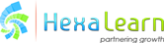A key component in E-Learning is audio narration. In a typical E-Learning module, a narrator describes the information while on-screen text and images support the narration.
There are 2 types of audio that go into a module:
- Narrator
This is a course narrator who acts as a guide for the module and describes the content. - Characters
If the module features characters, then some individual audio artist plays the roles.
Whatever the case may be, the quality of audio can make or break the learning experience. Here are some tips to make good use of audio in an E-Learning module. We will discuss 3 important aspects of using audio: technical, instructional and aesthetic.
Technical
Always Use High-Quality Audio
Thanks to technology, now you can utilize professional audio artists for your content. Ensure that audio quality is top-notch with the right volume and pitch.
No Noise
The sound recording should be done in a soundproof environment with no external noise. Take care to eliminate breathing noise.
Audio Control
Allow learners to control the audio volume and mute or unmute audio. Every learner has different levels of comfort with audio and they need control to avoid overloading. Every learner is diverse and will be accessing the module in a different environment, especially if the E-Learning course is also accessible through mobile devices. So, audio controls are a must for having effective narration.
Choice Of Accent
If possible, include several audio accent options that cater to the diverse cultural background of learners. An improper accent can break the learner’s ability to follow the audio and can ruin the learning experience.
Instructional
Avoid Text-Speech Redundancies
Make sure that the audio you include in your module does not just simply narrate the text that is being shown on the screen. The best way is to highlight key concepts on-screen and have the E-Learning voice recording you include elaborate upon the subject matter or present a new insight on the content. This will keep the learner engaged in the learning material rather than becoming bored because of redundant content.
Enhance The Experience With Suitable Background Music
Proper integration of background music into your module can make the learning experience more exciting and effective. However, make sure that the background music is not suppressing the voiceover and not distracting from the content. Background music can help learners retain the content being provided.
Pair Audio With Visuals For More Complex Subject Matter
If there is a topic that may be more difficult to understand, always use audio in pair with suitable graphics and text.
Audio-Text-Image Sync
It is very critical that audio narration syncs with the on-screen elements, be it text, graphics or animation. A mismatch of audio with text and image will ruin the learning experience. It is a very important aspect especially with modules that have a higher level of animation and interactivity. Animated videos also need very accurate syncing of audio and visual as the video has more subtle visuals and transitions.
Aesthetic
Age
Make sure the age of the narrator/characters matches with the characters shown or audience profile. A mismatch will ruin the learning experience.
Tone
A very critical aspect of audio is intonation. The right intonation can enhance the experience to a great extent. It also helps in retention and informing learners about important pieces of information. Proper intonation will ensure the effectiveness of the audio narration.
Speed
Speed is an important aspect of audio narration. Normal conversation can happen at a much greater speed. However, narration in an E-Learning module should be properly