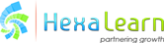While reading from text or watching graphics is a great way to learn, someone explaining the concept or telling a story is a different experience altogether. What makes classroom training so effective is the presence of a teacher who explains the concepts.
eLearning Voiceover
While eLearning modules don’t have a human teacher, they can still leverage the power of audio through using a voiceover in eLearning. Audio is a very powerful medium of communication, and it cannot be sidelined in an eLearning module.
How Do eLearning Modules Incorporate Audio?
This is done by recording the audio text by a narrator. The narrator records the script in a studio and the audio is then integrated into the module. The narrator acts as a guide and explains the content to the audience. If the module utilizes multiple characters through a storytelling approach, there may be multiple audio artists recording their voiceovers.
Artificial Intelligence-based text-to-speech converters are also used to generate voiceovers. With improved technology, machine voice is becoming closer to human voice and can offer greater flexibility in recording audio without needing a soundproof studio. The presence of audio is a major instructional component. Here are various aspects to consider while using voiceover in an eLearning module.
Technical Aspects Of Using Audio
1. Quality Of Audio
The quality of the recorded audio is very important. Utilize professional audio artists for recording the audio. Ensure that audio output quality is top-notch with an audible voice. Record the audio in a soundproof environment to eliminate any external noise. Make sure that the noise of breathing does not creep in during the recording.
2. The Learner Must Be In Control Of The Audio Playing
The learner must be in control of the audio being played. Ensure the module has buttons for changing the audio volume and muting or unmuting audio. Different learners have varying levels of comfort with audio. So, it is important to give them control. In today’s BYOD era, learners will access the eLearning courses from anywhere, from any device. They may be in different environments. So, audio controls are a must for effective narration.
3. Accent
Accent plays a key role in audio. Everyone likes to hear voiceovers in their own accent which makes the listening experience richer. It is always advisable to utilize an artist with a neutral accent for modules that have a global audience. A better approach is to include several options of audio accents that learners can choose from at the beginning of the module. This will make the learning experience more personalized, catering to the diverse cultural backgrounds of the learners. Remember that an unfamiliar accent can be hard for the learners to follow and may completely ruin the learning experience.
Instructional Aspects Of Using Voiceover In eLearning
1. Minimal Text
Audio in a module should not just be a simple read-aloud of the text on the screen. A module with audio should have minimal text on the screen highlighting the key concepts. It is difficult to listen to and read long texts simultaneously.
2. Background Music
Background music can hugely enhance the listening experience, especially if the module utilizes a multi-character storytelling approach. The background music mustn’t suppress the voiceover or distract fom the content.
3. Pairing
Make sure to pair audio with suitable graphics and text.
4. Synchronization
A critical aspect of voiceover is the sync with the screen elements such as text, graphics, or animation. Poorly synced audio will make it difficult for the learner to follow. Animated videos demand very accurate sync as they have rapid transitions.
Aesthetic Aspects Of Using Voiceover In eLearning
1. Age Match
Select the artist for the narrator/characters by matching the age with the characters shown or the audience profile.
2. Tone
The tone of the audio is very critical. Make sure that the artist uses the right tone. Tone helps to enhance the audio quality and the effectiveness of communication. It also enhances learners’ engagement. The effectiveness of the voiceover improves greatly if proper intonation is used.
3. Speed
The speed of narration is very critical while recording voiceovers. Usually, in our normal conversation, we talk at a high speed. However, when someone is explaining a concept, the speed must be lower than in normal conversation. Most industry experts use a speed of 130 to 150 words per minute. Going slower than this may get boring, while a higher speed may make it difficult for learners to follow along.
Conclusion
In a nutshell, a critical component like audio in an eLearning module must be thought about very carefully and the script must be written judiciously. Proper use of audio makes the learning experience so much more pleasant and effective.