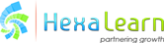Articulate is a familiar name to eLearning development leaders, due to the popularity of Storyline, their flagship authoring product. Articulate 360 is a product suite that promises a more collaborative version of Storyline, a responsive authoring option, and more.
dominKnow | ONE has probably also come up as a possibility. It ticks a lot of the same boxes for functionality, but it’s not as ubiquitous.
So…what’s the right choice? Like most choices, it depends.
As long-time users of both Articulate and dominKnow’s authoring products, we have a strong sense of the differences between the two and want to share why dominKnow | ONE has the edge over Articulate 360 for large organizations.
At a Glance: a Big-Picture Comparison of Articulate 360 & dominKnow | ONE
dominKnow | ONE and Articulate 360 have a lot in common. They each offer three ways to author eLearning content – a traditional tool, a responsive tool, and screencasting for software lessons.
Both offer a cloud-based review tool that allows an unlimited number of participants to leave feedback directly on the course or project.
Both promise real-time collaboration and centralized administration.
Even though these products offer the same features, in practice they’re very different in:
- Degree of Connectivity. dominKnow | ONE is one, cohesive product with sophisticated features designed to work together; Articulate 360 is a bundle of separate products that “integrate” to varying degrees.
- Feature Richness. dominKnow | ONE offers two equally powerful, full-featured authoring options; Articulate offers a powerful fixed-pixel option and a limited responsive authoring tool.
- Cloud vs Desktop. dominKnow | ONE offers the full benefits of cloud-based software; Articulate’s best authoring tool, Storyline, is desktop on Windows OS only.
- Skill Levels Supported. dominKnow’s eLearning authoring tools support stratified teams and all skill levels; Articulate’s fixed-pixel tool is suited to more skilled users, while its responsive tool is only suited to beginners.
- Real-time Collaboration. dominKnow | ONE supports real-time collaboration throughout; Articulate supports it to a lesser extent and mainly in their responsive authoring option, Rise.
- Content Reuse. dominKnow | ONE enables multiple levels of dynamic content reuse for robust and efficient eLearning; Articulate 360 provides limited, siloed, and static sharing.
- Business Model. dominKnow’s business model is business-to-business (B2B) and relies on a business partner mentality; Articulate’s model is, first and foremost, business-to-consumer (B2C), which has support and product development implications.
We’ll elaborate on each of these points below.
What Are The Ideal Use Cases for dominKnow | ONE and Articulate 360?
Executive Summary: Articulate 360 is best for freelancers and teams with limited needs. dominKnow | ONE is the better fit for organizations with a serious need for responsive content, streamlined collaboration, and content reuse.
There’s a running theme to most of these differences: Articulate’s authoring tools are, at heart, business-to-consumer (B2C) products. They were developed for the needs of individual designers that work alone, and other products were then layered on to make the “B2B service” product known as Articulate 360 Teams.
dominKnow | ONE was designed to be a collaborative tool that meets the needs of whole eLearning development teams. It’s geared to serve the needs of a business, whether you’re a small enterprise that relies on freelancers, a medium business that uses a scattered team of employees, or a huge multinational corporation with an intricate web of eLearning teams serving dozens of different languages around the world.
This difference in intentionality becomes clear in every aspect of these authoring tools.
So, who’s better off with Articulate 360, and who would be better served by dominKnow | ONE?
Articulate 360 is great for freelancers that like using Storyline and need a few extra tricks up their sleeve. They’ll get the tool they love, plus simple responsive authoring, an easier way to gather feedback, and a few collaborative options if they need them.
Articulate 360 can also serve the needs of certain teams, including those with a small amount of content on separate subjects, no frequent edits, a couple of well-trusted creatives, and little demand for informal or mobile learning.
For other teams, though, dominKnow | ONE is a better fit. Use cases include:
- Large and/or scattered eLearning development teams
- Multi-team L&D departments
- Organizations that need to smoothly scale their eLearning efforts
- Anyone managing a large, dynamic body of eLearning content
- Anyone that trains on similar topics to multiple audiences, in multiple formats, and/or multiple languages.
- Anyone who wants to create richly interactive, mobile-first responsive content.
For organizations meeting any and all of these criteria, life will be a lot easier with dominKnow | ONE.
What’s in the Box? A Look at Articulate & dominKnow’s eLearning Authoring Options
Articulate and dominKnow differ across a few of the key characteristics of their two main authoring tools. In fact, Articulate’s authoring products significantly differ from one another!
Here’s a quick visual summary of the differences:
 A note for the uninitiated: for fixed pixel authoring tools, think shrink-to-fit or “PowerPoint-like.” For responsive authoring, think of modern webpages where blocks of content rearrange based on screen size, sometimes called “mobile first.”
A note for the uninitiated: for fixed pixel authoring tools, think shrink-to-fit or “PowerPoint-like.” For responsive authoring, think of modern webpages where blocks of content rearrange based on screen size, sometimes called “mobile first.”
Now let’s break down why these differences matter for the effectiveness and efficiency of your eLearning development team.
Learning Curve Ahead: Choose eLearning Authoring Tools That Serve All Skill Levels
Executive Summary: Both of dominKnow | ONE’s authoring tools are user-friendly enough for beginners and powerful enough for advanced customization, with a UI that adapts to role and skill level. Articulate 360’s authoring tools are uneven in both ease-of-use and power. The powerful traditional tool is significantly more difficult to learn than the responsive option, while the responsive tool is easy to learn but frustratingly limited in comparison.
Most organizations that produce a lot of eLearning content have a stratified team – it just makes sense to leverage different skill levels (and pay grades) for different tasks.
Articulate 360 is very unbalanced for any kind of tiered team. Storyline, the fixed-pixel design option, is highly sophisticated but rough for beginners. On the flip side, Rise, the responsive design option, is known for being easy to use but offers few options for customization and no mechanisms for standard action and trigger controls. That makes it difficult to create highly interactive and engaging content.
In addition to the disparities in power and ease of use, Storyline and Rise have completely separate interfaces. Everything works differently. When Storyline users enter Rise or vice versa, they’re navigating from scratch.
These differences can force teams using Articulate 360 into poor design choices. Rather than choosing the design option that best suits their eLearning goals, they may end up choosing the one that provides the UI or sophistication they need.
dominKnow | ONE has two authoring options with the same interface and nearly identical capabilities. This encourages your team to choose the design approach that makes the most sense without needing to factor in the authoring tool itself.
Not only that, but the user interface mode and permissions in dominKnow | ONE can change to meet the skills and needs of the user. Beginners can create rich and interactive content with configurable widgets. Intermediate users can fly through engaging content because widgets require less elbow grease. Advanced users can break the mold with sophisticated combinations of interactions and triggers to create their desired learning experience.
dominKnow’s adaptable interface can also support individual growth. Start beginners in the shallow end, and as their skills grow, they can graduate to more complex functionality…without having to learn a new tool!
Format of the Future: You Need a Powerful Responsive eLearning Authoring Tool
Executive Summary: True responsive content is becoming increasingly important, and dominKnow | ONE’s responsive authoring tool is far more powerful and customizable in both look and function than Articulate 360’s Rise.
The power imbalance of Storyline and Rise introduces another problem: with Articulate 360, all your authoring power is bound up in the technology that’s rapidly becoming outdated.
“Traditional” or fixed-pixel tools like Storyline still serve a purpose. They facilitate certain kinds of animation and designs that can be useful, but ultimately, they’re tools of a pre-mobile era. Their content is primarily suited for desktop or tablet viewing and formal learning. The course layout is static – pages can scale down on smaller screens, but it’s “shrink to fit.” This doesn’t make for an optimal viewing experience across all devices.
That’s a problem, today. Mobile internet and multi-device usage are so ubiquitous that responsive authoring, or mobile first, is where most organizations need to be. The responsive style, when done correctly, is also more flexible in format – you can make formal learning, but also performance support and microlearning. This allows you to serve learners’ just-in-time needs, provide spaced repetition, and serve a variety of learning styles.
When you commit to Articulate 360, your responsive tool is Rise. Unfortunately, Rise introduces limitations that don’t exist in Storyline or in dominKnow’s responsive tool Flow.
Rise offers a single look and feel composed of a single style of responsive “block,” identical in both size and design. The ability to customize is limited. As you might imagine, this results in a boring sameness, but it also cripples the assortment of content you can create. All Rise projects look like a series of minimalist, scrolling webpages.
Contrast this to dominKnow’s Flow, which supports a variety of project theme designs and extremely flexible block variations that allow you to produce everything from a traditional course to a tutorial site, a searchable knowledge base, and yes, a menu with longer scrolling pages when that’s the best fit. Even better, you can instantly switch a project’s look and feel just by changing the theme.
Rise’s functionality is also far more restricted than Flow’s. Rise’s widgets have limited configuration options, and if it’s not in a widget, it can’t be done. The “solution” of advanced designers has been to embed Storyline content in Rise, but this places non-responsive content into a responsive course. Not ideal, to say the least.
dominKnow | ONE provides a full-featured, highly customizable responsive solution that Articulate 360 just doesn’t match. You shouldn’t tie the hands of your most talented designers in the authoring style they need the most.
Work Better Together: Cloud-Based Collaboration & Control
Executive Summary: In comparison to Articulate 360, dominKnow provides sophisticated administration, robust oversight, consistent co-authoring, and a smoother review process. Large, high-turnover, and/or geographically scattered teams work better with dominKnow | ONE.
dominKnow | ONE is a completely cloud-based tool, with all the benefits that go along with it – easier collaboration, smoother logistics, lower IT burdens, information security, and more.
Articulate 360 is mostly cloud-based, but there are a few things that hamstring its full collaborative benefits. Its most powerful authoring option, Storyline, is desktop software (and Windows-only to boot). Additionally, the piecemeal nature of Articulate 360 throws up extra roadblocks and complications that dominKnow | ONE, as a unified tool, doesn’t have.
The collaborative features of a good cloud-based authoring tool should include centralized control and oversight, seamless collaboration and co-authoring, and a feedback mechanism that makes the process painless.
Let’s take a closer look at each.
Administrative Control & Oversight
Limited administrative controls are available with Articulate 360 if you subscribe to a Teams-level account. You’re able to manage users, roles, and permissions at a rudimentary level.
dominKnow | ONE provides all those capabilities, as well as more sophisticated control and oversight.
At various subscription levels, you can manage multiple teams, including users’ roles, permissions, and locking people into the user interface that meets their skill level. You can also see individual contributions and progress, generate various productivity and asset use reports, and use custom life cycle tracking to improve your development process. You can even set up a custom publishing checklist that keeps a project from being published until everything’s done.
Finally, since dominKnow | ONE’s authoring tools are both cloud-based, eLearning projects and assets are always under your direct control. They’re always backed up and centrally located – no need to worry about intellectual property being lost on a freelancer’s hard drive or the raw files being in someone else’s control. In contrast, Articulate 360’s partial desktop status makes your IP less centralized and secure.
Co-Authoring and Collaboration
Co-authoring in Articulate 360 is fractured.
Since Storyline is desktop, any real-time collaboration is out. Multiple users can work on the same file at different times with a Teams subscription, but the workflow isn’t ideal. Fixed-pixel projects can be shared through the central library, but files can only be edited when they’re on a hard drive, not the cloud. Each contributor must remember to download the most recent version and upload their edited version to pass the torch. This can lead to production lags and version confusion.
Synchronous coauthoring can be done in Rise with Teams, but as explained above: separate tool, separate interface, fewer overall capabilities.
dominKnow | ONE facilitates real-time collaboration for both authoring styles, with a range of features to grease the wheels – you can see who’s online, track who changed what, roll back to a former version if someone messes up, and lock projects or simply unassign other authors.
Feedback & Review
Both Articulate 360 and dominKnow | ONE enable cloud-based feedback, unlimited reviewers, a simple reviewer interface, collaborative discussions, and in-tool issue resolution.
In Articulate 360, you can comment at the page level for context; in dominKnow | ONE, you can comment at the page level or on a particular element for better specificity.
dominKnow also adds tools for better management of the review process, including scheduling, notifications, and reminders, all of which save project managers from personally chasing procrastinators.
Finally, there’s how well the review tool and the authoring interface connect – Articulate’s tool is an “integrated add-on” called Review 360, while dominKnow’s is a built-in feature.
This difference adds extra steps and inconveniences in Articulate 360 – you need to “publish” a project before sharing with reviewers, then authors need two tools open to make the revisions. Each revision cycle requires this back-and-forth.
In dominKnow | ONE, you simply invite reviewers to the in-progress project, and authors can see reviewer comments in the same place where they make the edits. In addition to viewing comments in context, it’s possible to see all outstanding issues in a dynamic report or exported spreadsheet for better tracking.
Share and Share Alike: Make Content Reuse Smart
Executive Summary: Articulate 360 supports template or slide duplication to save some work on a limited, static basis. dominKnow | ONE supports this, as well as multi-level dynamic reuse that allows for the efficient implementation of global facelifts, instant smart edits, localization, audience targeting, and multi-modal training (the ability to present similar content in multiple learning formats).
Articulate 360 allows basic content- or template-sharing across projects in the same authoring tool – Storyline with Storyline, Rise with Rise.
Here’s how it works: you upload a project template, layout, or piece of content (like a slide) to a central library. That allows team members to copy that item and use it in a new project.
While this allows some efficiency gains, it’s not perfect. The “reuse” is one-way and static, so you’ll have a couple problems.
First, when you copy the template, layout, or slide into a new project, it creates a separate version not linked to the first. Any changes you make affect the “shared” item in one specific project and nowhere else. Say you copy a Storyline slide with an image containing your organizational chart into 100 different projects. Any time your organizational structure changes, someone will need to replace the org chart image in each project. Worse – they’ll have to find all the instances to begin with by going through all the files. It’s a lot of time and tedium.
Secondly, in Articulate 360, content is inextricably linked with style and formatting. When you copy a slide from the central library into a project, it comes with the original look and feel. If the project you’re copying it into is stylistically different, you’ll need to reformat by hand. This linkage also means that if you decide to give all your content a facelift, you’ll need to manually transfer all the content into the new design template. Again, this is labor-intensive.
dominKnow | ONE allows dynamic reuse for maximum efficiency. This means two things.
First, reusable objects are stored in a central library, but instead of copying it into a project, you simply place an instruction to dynamically pull in the latest version of that item in. This means you can update every instance of a content object at once, no matter where or how often it appears. The next time a project is exported, everything is brought up to date with no extra effort.
Second, the content is stored separately from its style information. Think of style sheets for websites, where pieces of content are labeled with a “class” and one master file tells the website what styles to apply for class label – font, color, container size, margins, and so on. This makes it a snap to change something like font size across multiple projects. Paired with reusable objects, it means you can use an asset in multiple projects with different styles and never need to worry about manual reformatting.
Reusable content objects include themes (which define styles), media elements, attached items like PDFs, glossary terms, references, and even entire learning objects (which, in dominKnow | ONE, are comprised of all content pages related to a topic and the related assessment questions).
Unlike Articulate 360, assets can be reused between fixed-pixel and responsive projects, alike.
Altogether, dynamic reuse can make edits more efficient, keep messaging consistent across all mediums, and allows you to leverage multi-modal learning and audience targeting with less effort.
Examples of dynamic reuse at work include:
- Your harassment or diversity training is similar nationally but needs to be localized to meet state regulations. With the dynamic reuse of most content, updating the curriculum is a cinch.
- You need to train a diverse array of teams on a new product, which involves some shared content but some audience targeting. Dynamic reuse makes authoring faster and future edits more efficient.
- You need to make an instructor-led presentation, a searchable knowledge base article, and a printable breakroom poster for a safety lesson. Content is similar across these projects. By using content objects, the formatting for each asset looks native but they’re linked and synced – with very little extra work!
- All your formal eLearning courses are set up with a consistent look and feel through custom dynamic themes. The new Chief Learning Officer wants something completely different. You create the new design to her satisfaction as a separate custom theme and apply it to every course with just a few clicks. You keep the old look and feel as a different theme, so if the CEO decides to roll back the change, just a few clicks does the job – and throughout it all, content updates made in the meantime are unaffected by design choices.
As you can see, this functionality can be life-changing for L&D teams by increasing efficiency and eliminating busywork. More so because dominKnow’s learning content management features allow you to tag and organize all these content objects, easily locate them, and analyze their use.
Other Differences: A Grab Bag of Ways That Articulate 360 and dominKnow | ONE Differ
There are a variety of other feature and functionality differences between Articulate 360 and dominKnow | ONE that will only matter to some clients.
One example is their xAPI capabilities. dominKnow’s are more advanced, while Articulate 360 provides only the basics.
In fact, dominKnow | ONE is the only authoring system that automatically generates xAPI statements for nearly every action your learner takes – just decide what to track and analyze. You can also write custom xAPI statements without a single line of code.
Articulate 360’s out-of-the-box xAPI statements provide a level of data similar to SCORM in both authoring tools, and additional statements have to be written via script.
Another distinction is their accessibility support. Articulate 360 and dominKnow | ONE both support WCAG 2.1 Level AA and Section 508 accessibility requirements. However, dominKnow makes supporting accessibility part of the natural workflow.
This means baked-in accessibility where possible, but also inline tips to help users learn accessibility best practices. Asset descriptions automatically get used for alt text, accessibility information can be updated within the normal interface (no extra pop ups), and authors are automatically given element-sensitive assistance and warnings, inline. Reviewers can easily access and comment on accessibility details.
A Support & Development Model Built for You: The Ethic of Enterprise Partnerships
It’s not really an accident that dominKnow’s functionality is so well-suited to the needs of organizations with big eLearning teams or complex content. Many of the enterprise-friendly features were developed and improved through dominKnow’s partnership with its clients.
Articulate’s development and support model has the typical “take it or leave it” style of B2C/end-user software. Enterprises that subscribe to Articulate 360 Teams get the advantage of “priority support,” which means priority email response times and weekday live chat access. You can’t go to them with just anything – they limit help to product installation/activation and technical difficulties with supported features.
Outside those parameters, Articulate directs you to ask their “E-Learning Heroes” community forums where you’ll find a large and active group of product users and some staff support.
In other words, your relationship with Articulate operates on their terms. If enough users ask for a feature, you might get it. If you have a technical question or challenge, they might solve it. However, suggestions or problems get fed into one black box, no matter the client, and you have no direct insight or influence into what happens next.
In contrast, dominKnow takes a B2B partnership mentality. They’re willing to use client-specific contract terms based on the requirements of your organization. Enterprise clients are also matched with a dedicated account manager who meets with you weekly, biweekly, or monthly (depending on your needs). Their job is not just to solve technical difficulties, but to lend their expertise and help you get the most out of dominKnow | ONE.
If you’re interested in what dominKnow | ONE has to offer, you can get a free 14-day trial or demo at their website.