
Traditionally, all learning related activities were managed in a discrete manner; for example, teachers used to manage the content part, office/admin staff used to manage the enrollment etc. With the advancement in information technology, an integrated system was developed, called as Learning Management System or LMS, which can take care of all the aspects of learning management. So, what exactly is an LMS?
An LMS is a software that helps in administration, documentation, tracking, reporting, and delivery of educational courses and training programs. An LMS is hosted on a server and employs a database to store, deliver and manage all types of content, including video, courses, and documents. An LMS also manages student enrollment, course completion status, grading and assessment, communication, etc.
An LMS lets you create eLearning content (lessons), organize it into courses, deliver the content (either internally to your business or to a wider internet audience), enrol students to said courses, and, finally, monitor and assess their performance (attendance, grades, etc.).
What are the common LMS available?
There are many free as well as paid LMS available. The most popular free LMS is Moodle, widely popular among educational institutions. Other popular LMS include SAP Litmos, SumTotal, Adobe Captivate Prime, Docebo, LearnUpon LMS, and many more. There are many LMS service providers who offer various service option ranging from customisation to maintenance and administration.
How to implement and access an LMS?
To implement an LMS for your organisation, all you need is an Web server space enabled with a database system. LMS experts opine that maintaining an LMS is easier than maintaining an website. If you want, you can utilise services of professional LMS providers, and can even go for cloud-based LMS to get a robust, scalable system without investing in IT infrastructure.
Accessing an LMS is just like accessing any website. Each LMS enables users to log in. Users are tagged as per role, such as, student, teacher, administrator, etc. Users get access as per defined role. For example, a user with student log in credentials will not be able to modify course content, however, a user with teacher log in credentials can modify course content.
Features of an LMS:
All modern LMS are loaded with many features. Some of the common features are:
- Course content authoring and upload: An LMS lets you author course content and upload course content in a wide variety of formats including audio, video, multimedia, documents, etc.
- User and course management: An LMS offers user management and course management. User enrolment, tagging, course administration, order management, pre-registration and assigning courses can be done semi-automatically.
- Communication management: An LMS can handle all course communications and notifications to concerned users. For example, LMS can automatically send notification to all enrolled users when a new assignment is uploaded by the teacher. There is no need to copy and paste contact data or switch between two digital services.
- Report management: An LMS can generate a wide variety of reports, including student progress, score, student engagement, etc. The data can be utilised to gain valuable insight about effectiveness of the course content.
- Assessment creation and management: Assessments are a key part of any course. An LMS makes it easy to create and manage these assessments, both system evaluated and tutor evaluated. You can get result in a single click for all students.
- Saving time and money: Once set up, LMS can store content which can be reused many times, thereby saving time and money. It frees up teacher’s time in repetitive tasks and evaluations, thus giving more value to teachers’ time.
- Efficient management: an LMS allows effective complete overall control of administration, automisation, communication with users, teachers and trainers, and of course content management. .
- Easy access to information: An LMS hosts all of the information in a structured and organised way in the same place, making it accessible to all users. It can integrate digital libraries. All courses, learning calendars, multimedia content, forums and evaluations are accessible in just one click.
- Personalisation: An LMS allows great level of personalisation in terms of look and feel, content, communication as per the need of the organisation and learners.
- Advanced reporting: An LMS allow the creation, personalisation and download of detailed reports outlining the progress of the learners, groups, completion of work, time taken etc. This allows easy evaluation of their progress either as a group or individually.
- Improved communication and collaboration: An LMS with integrated communication and collaboration tools facilitates enhanced communication and collaboration between people, it be students and teachers or administrators and employees. It fosters social learning and improved course effectiveness.
Conclusion:
Any education institute or any organisation wishing to impart effective education in its employees must consider having an LMS to maximise the effectiveness of the training programs. Today, an LMS has become a basic necessity for efficient and effective management of learning.
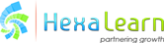


[…] technology.Utilize eLearning platforms and tools that support content chunking and microlearning. These platforms often come with features […]